LoadStop’s Native EDI Integration - Speed, Accuracy, and Zero Hassle
Automate data exchange, eliminate errors, and speed up load processing with LoadStop’s Native EDI Integration. Connect instantly with shippers and brokers, streamline workflows, and keep your logistics moving with automated order processing, load tendering, and invoicing, all within a single platform.
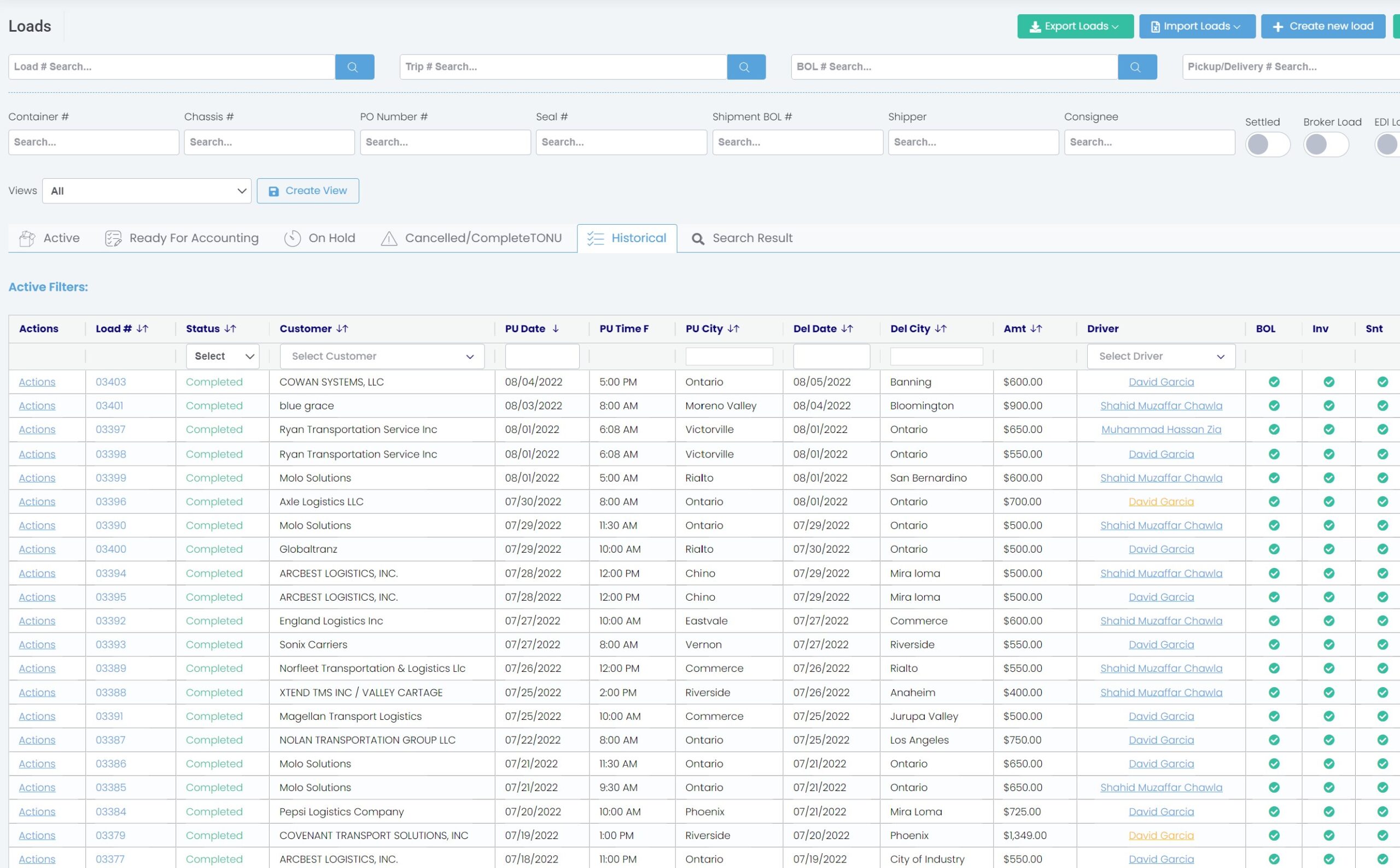
Create Loads Effortlessly
Create loads instantly by simply dragging and dropping a PDF, or receive EDI, integrate with API, Import Excel, or use our Advanced Load Template to generate hundreds of loads with a single click.
PDF to Load
EDI Tender
Load Teamplates
API Integration
Excel Import
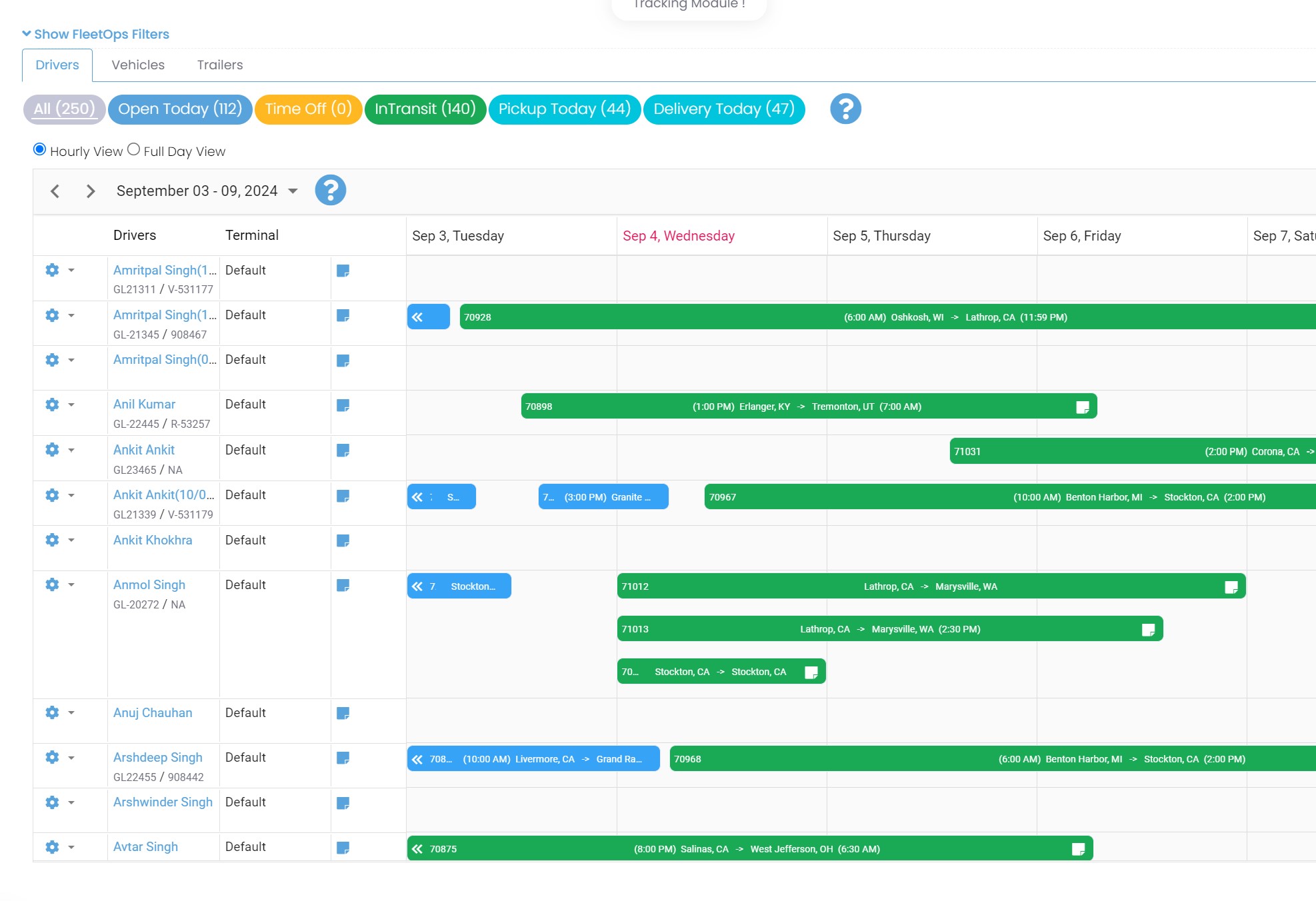
LoadStop’s Native EDI is Built for You
- Effortless Automation Accept loads with a single click—no manual entry, no wasted time.
- 100% Accuracy 0% Stress Eliminate human errors with fully automated documentation.
- Real-Time Shipment Tracking Stay in the know with instant updates on every load milestone.
- No hidden Fees, Just Saving Skip per-character charges and expensive VANs with direct connections.
Automation Made Easy
- Load Tender Auto-Acceptance Never miss a load—even during off-hours. Customizable settings let you decide when and how loads are accepted.
- Configurable Milestone Updates Keep stakeholders in the loop with automated, geofenced updates every 15 minutes.
- Seamless Communication Directly connect via SFTP, AS2, or FTP to streamline data exchanges making logistics stress-free.
Smarter, Faster, and Cost-Free EDI
Comprehensive EDI Support: From load tenders to invoices, our EDI covers industry-standard transactions, including:
Transparent Pricing: No per-character message fees—just straightforward, cost-effective solutions that work for you.
Built for Scalability: Whether it’s a dozen loads or thousands, our flexible configurations grow with your business needs.
EDI That Works For Everyone - Especially You!
Shippers: Automate workflows, eliminate manual errors, and ensure on-time deliveries with real-time tracking.
Brokers & 3PLs: Process high-volume loads effortlessly with seamless data exchange—no bottlenecks, no stress.
Carriers: Accept, manage, and update loads on autopilot, cutting down paperwork and boosting efficiency.





